免费开票 国产全新 原装品质 会员折扣
-
人气热度63 人
-
累计销量暂无
-
累积评价0 人评价
| 配送 | 广东中山市付款后48小时内 |
| 选项 |
|
| 数量 | -+
库存1000件 起订1件 |
| 保障 |
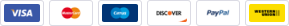 支付宝 微信支付 15天无理由 安心购
支付宝 微信支付 15天无理由 安心购
|
人气热度63 人
累计销量暂无
累积评价0 人评价
| 配送 | 广东中山市付款后48小时内 |
| 选项 |
|
| 数量 | -+
库存1000件 起订1件 |
| 保障 |
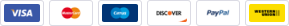 支付宝 微信支付 15天无理由 安心购
支付宝 微信支付 15天无理由 安心购
|
品牌:标牌国际
型号:M7655DHF
适用品牌:联想/LENOVO
产地:国产全新
结构:分离式硒鼓
适用设备:激光打印机
24/7 专业专属客服在线支持
100% 在线支付安全保障 !
88元/所有订单全场包邮 !
30天/无理由天退换货政策